Course Content
Introduction To Photoshop
-
The Photoshop Environment
11:15 -
Palettes and the Palette Well
08:20 -
Creating Custom Workspaces
11:32 -
Opening Images
08:00 -
Using the File Browser
03:00
Basics of Photoshop
-
Image Magnification
05:19 -
Viewing Document Information
07:02 -
Moving the Image
07:53 -
Undoing Mistakes and The History Palette
04:17 -
Making Measurements
13:20 -
Placing Files
11:17
Photoshop Image Manipulation
-
Bitmap Images
09:17 -
Vector Images
11:42 -
Image Size and Resolution Settings
05:48 -
Scanning Images
06:44 -
How to Blend 2 Images?
30:28
Photoshop Color Basics
-
Color Modes and Models
11:17 -
Shift Colour
09:00 -
Color Management
07:45 -
Foreground and Background Colors
04:16 -
Using the Color Picker
08:00 -
Selecting Colors with the Color Palette
13:41 -
Selecting Colors with the Eyedropper Tool
04:00 -
Selecting Colors with the Swatches Palette
10:00
Photoshop Painting Tools
-
Painting Tools
11:00 -
The Brush Tool
13:00 -
Blending Modes
08:26 -
The Pencil Tool
05:13 -
The Eraser Tool
06:13 -
The Magic Eraser Tool
06:06 -
The Background Eraser Tool
13:08 -
Using the Art History Brush
05:39 -
Using the History Brush
08:25
Using the Brushes Palette
-
Using the Brushes Palette
04:40 -
Creating Custom Brush Tip
16:23 -
Setting Shape Dynamics
34:42 -
Setting Brush Scattering
15:07 -
Setting Brush Texture
08:00 -
Setting Dual Brushes
05:30 -
Setting Other Dynamics
09:14 -
Clearing Brush Settings
14:00 -
Saving a Customized Brush
05:00
Photoshop Selections
-
Selection Basics
03:24 -
Making Pixel Selections
08:40 -
The Marquee Tools
06:40 -
The Lasso Tools
15:29 -
The Magic Wand Tool
03:31 -
Selecting by Color Range
19:19 -
Adjusting Pixel Selections
08:44 -
The Extract Command
10:43 -
Copying and Pasting Pixel Selections
07:00 -
Saving and Loading Selections
03:00
Photoshop Filling and Stroking
-
Content-Aware Fills
03:46 -
Using the Paint Bucket Tool
10:49 -
Using the Gradient Tool
10:00 -
Using Patterns
25:28 -
Using the Pattern Maker
05:00 -
Stroking
09:00
Photoshop Layers
-
Using Layers and Layer Sets
09:15 -
Creating Layers and Layer Sets
14:27 -
Stacking and Linking Layers
03:36 -
Moving Layer Content with the Move Tool
13:40 -
Locking Layers
08:14 -
Common Layer Management Tasks
01:04:47 -
Merging and Flattening Layers
08:00
Photoshop Advanced Layers
-
Setting Preferences
15:00 -
Layer Styles and Action
07:45 -
Adjustment Layers and Fill Layers
07:45 -
Masking Layers
05:00 -
Creating Clipping Groups
04:08 -
Creating Knockouts
04:11
Learn How You Can Retouch Photos In Photoshop CC: 5 Easy Steps
-
Step 1: Camera RAW + Color & Tone
13:27 -
Step 2: Pixel Pushing – Liquify, Manipulations, Background
25:24 -
Step 3: Retouch Features (Skin, Eyes, Brows, Hair, etc…)
29:50 -
Step 4: Dodging & Burning (Tastefully)
06:18 -
Step 5: Toning & Colors, Sharpening, Grain
03:29
Student Ratings & Reviews

No Review Yet